Vendor Master
Vendor Master
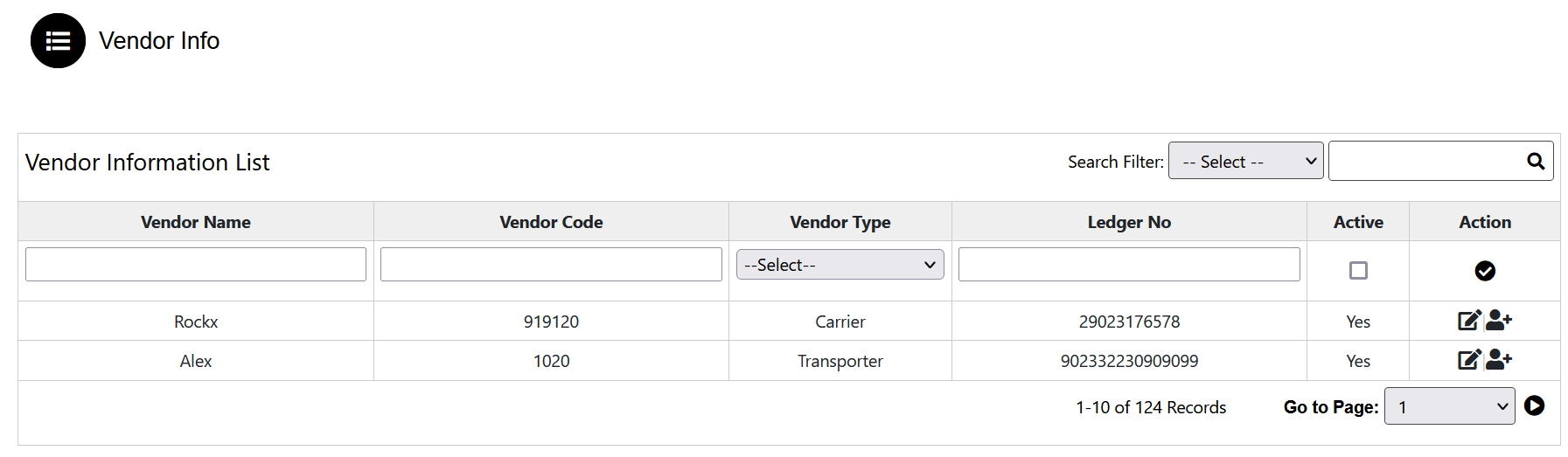
To add a Vendor. use the "Administrator" menu and click the "Vendor Master" button. This will open the vendor info wizard dialog.
From vendor master user can add the vendor information in system.Vendor is nothing but the person who will supplies the goods to warehouse.
The various parts of this dialog are:
- Search filter: Search by Vendor Name, Vendor Code, Vendor Type, and Ledger No.
- Vendor List: Vendor list contains Vendor Name, Vendor Type, and Ledger No.
Vendor Name : User need to specify the vendor name.
Vendor Code : User need to specify the vendor code.
Vendor Type : User need to specify the user type as supplier,carrier,Transporter.
Ledger No : User need to fill the vendor account number.
- Active: Save- To save the information.
Edit- To edit the information.
Contact info: To add the contact details regarding vendor.
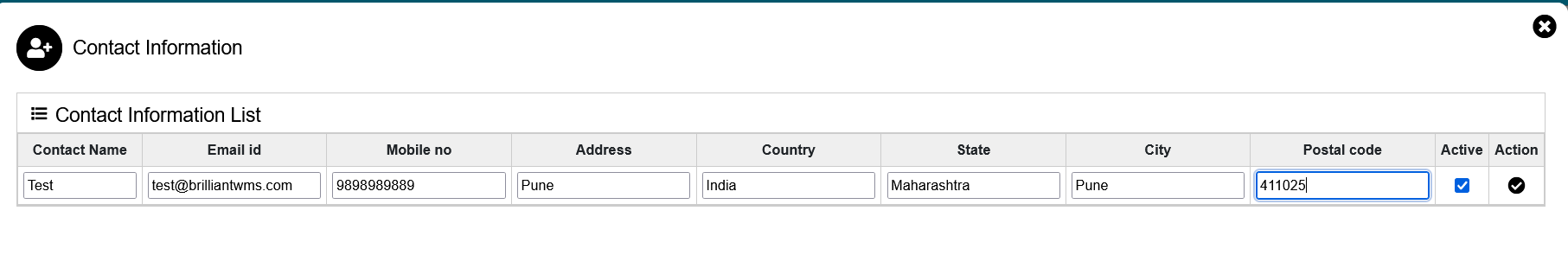
Created with the Personal Edition of HelpNDoc: Create iPhone web-based documentation