Mobile Dispatch
Mobile Dispatch
After completing Packing next process is of the dispatch. For outward dispatch user need to click on the outward dispatch menu.
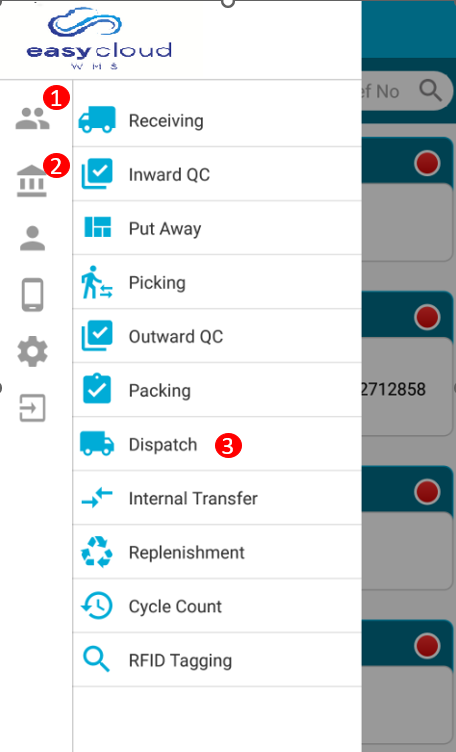
1.Select Customer : After login user need to select the customer from list. for that, user need to click on the customer ICON then list will get opened then need to select the customer from list.
2. Select Warehouse : After selecting customer user need to select the warehouse. For that, user need to click on the warehouse ICON then list will be displayed from the list user need to select on warehouse.
3.Then User need to click on the dispatch menu & system will displays the orders with status of dispatch.
4.User need to select order from list for completing dispatch process.
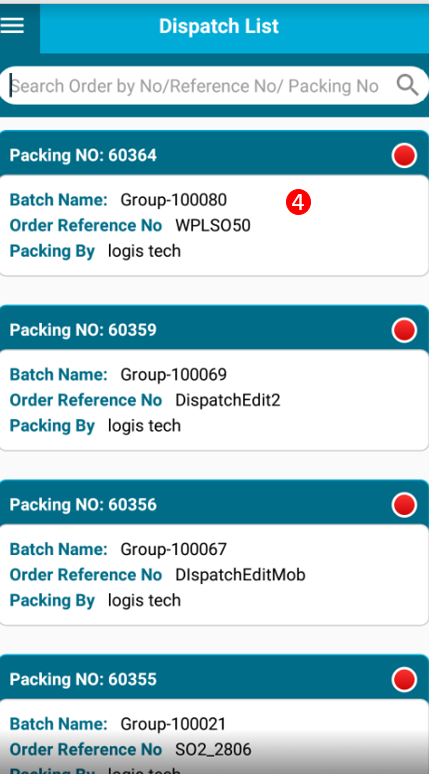
5.After selecting order system will display the dispatch SKU details.
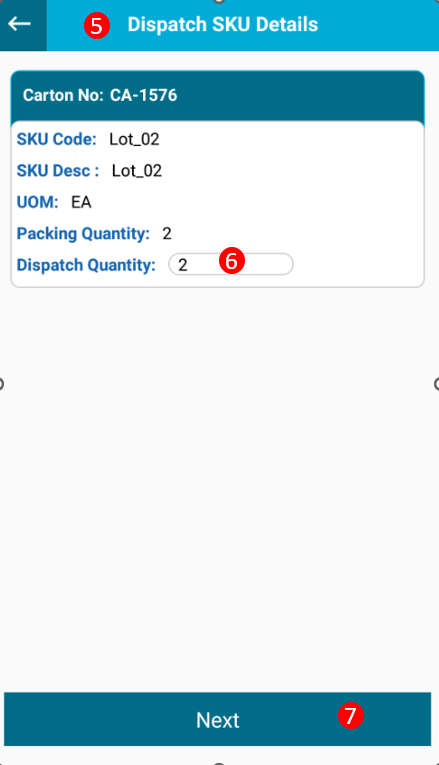
6.Dispatch edit : If user want to edit the quantity then user can edit the quantity less than order quantity & click on update button.
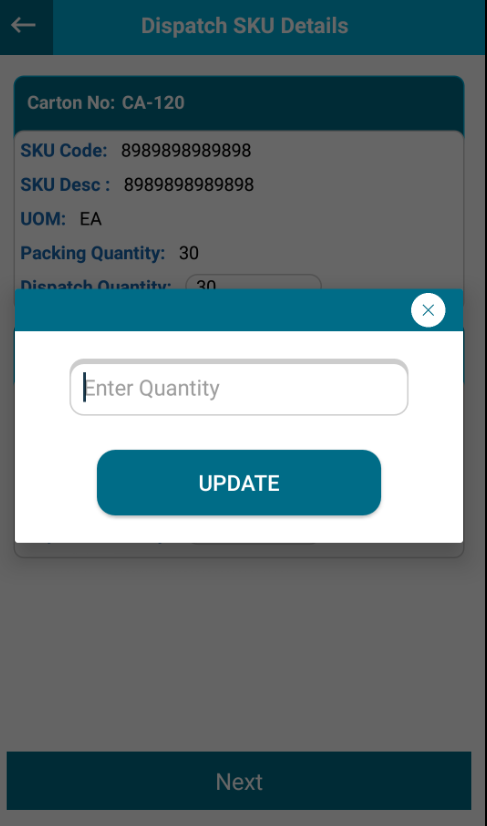
7. Click on next button then system will display the transporter detail page. Fill the LRNO,Tracking no,vehicle no & click on submit button then system will display the dispatch completed successfully.
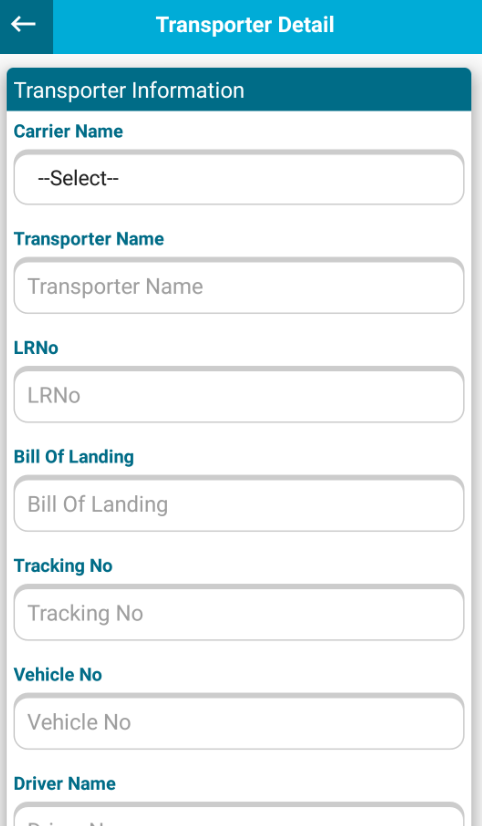
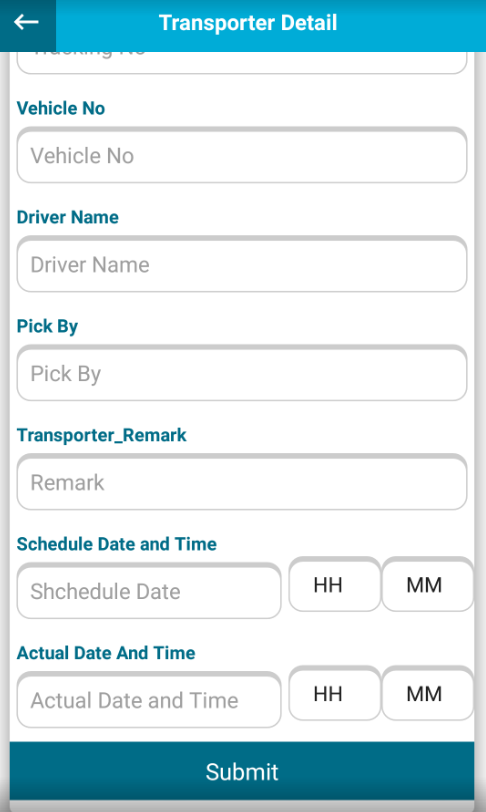
Created with the Personal Edition of HelpNDoc: Maximize Your PDF Protection with These Simple Steps