Mobile Packing
Mobile Packing
After completing Quality check next process is of the Packing. In this process system will suggest the carton for packing of SKU. For outward packing user need to click on the outward packing menu.
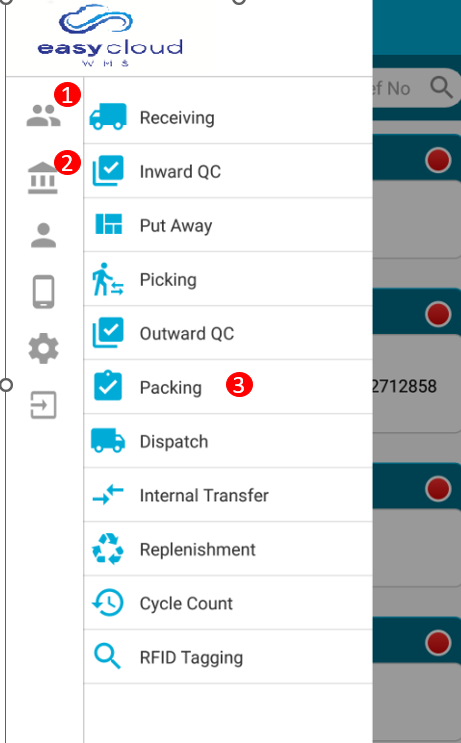
1.Select Customer : After login user need to select the customer from list for that user need to click on the customer ICON then list will be opened then need to select the customer from list.
2. Select Warehouse : After selecting customer user need to select the warehouse for that user need to click on the warehouse ICON then list will be displayed from the list. User need to select on warehouse.
3.Then User need to click on the packing menu & system will display the orders with status of packing.
4.User need to select order from the list for completing packing process.
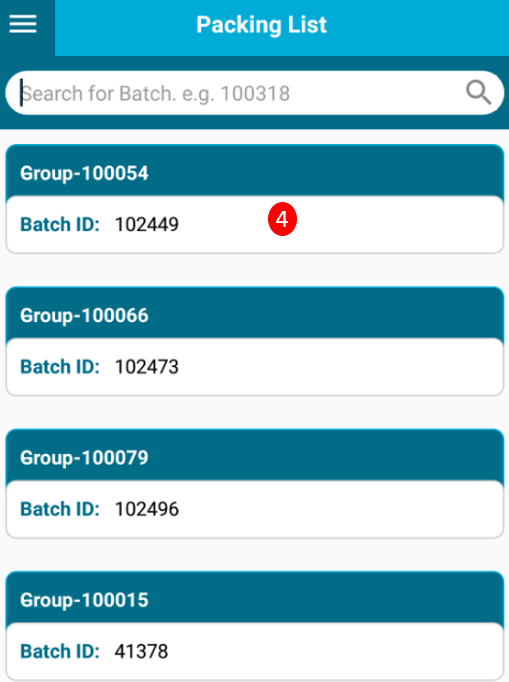
5.After opening the order system will display the selected sales order page & on this page all sales order will display then user need to select the order for packing.
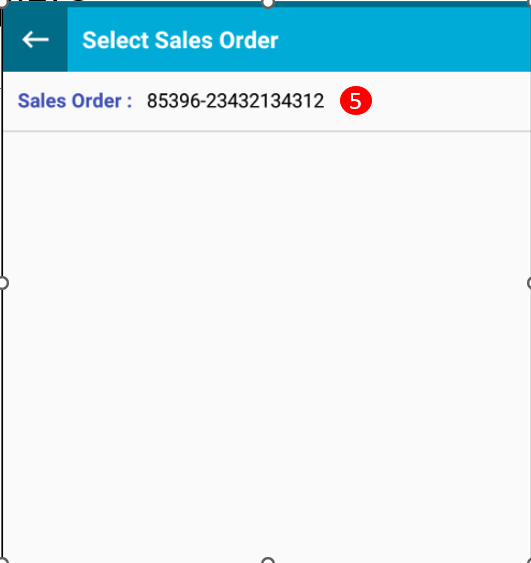
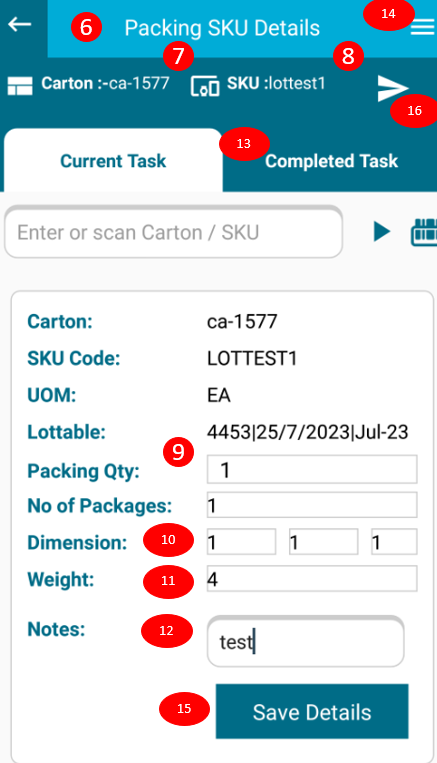
6. After selecting order system will display the packing SKU detail page.
7. After that user need to scan the carton.
8. User need to scan the SKU code. after scanning SKU code system will display all the details regarding SKU.
9. Packing Quantity : This field is editable. If user want to edit the quantity on multiple carton then user can edit the quantity less than the order quantity or else system will display the order quantity to pack.
10.Dimension : User need to enter all the field related to carton.
11. Weight : User need to enter weight related carton.
12. Notes : User can enter any note against the packing process.
13 Completed task : Consider if order is having more than 2 SKU & completed packing for 1 SKU then the SKU will display in the completed task tab.
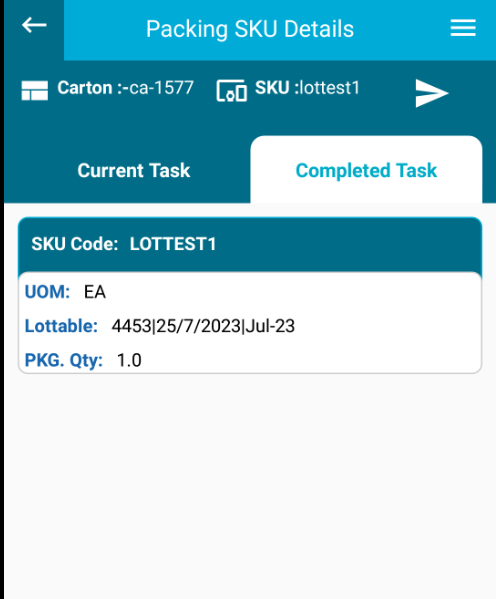
14.To view history user need to click on the 3 lines(Upper right hand side).
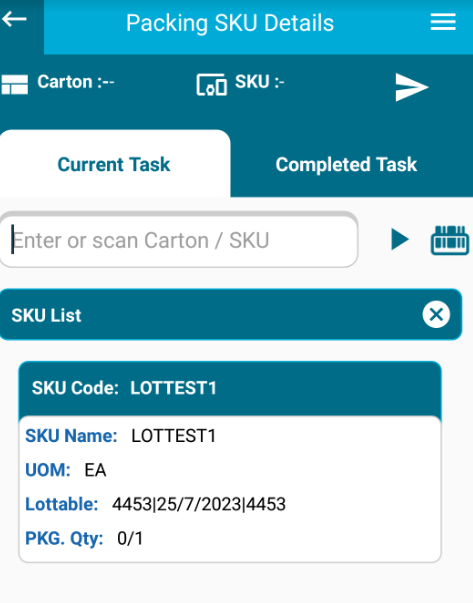
15. After filling all details user need to click on save details button.
16. To complete the packing process user need to click on final save button.
Created with the Personal Edition of HelpNDoc: Easily create Help documents