STORE PALLET
Store Pallet
A warehouse storage system in which goods, materials, and products are stored on wooden or plastic pallets. while processing the order user will use bar code for scanning & the label will be generated by using label print menu.Store pallets are used to put-away the SKU.
For printing the store pallet label, user need to click on label menu & the label printing menu will open then click on the store pallet tab.
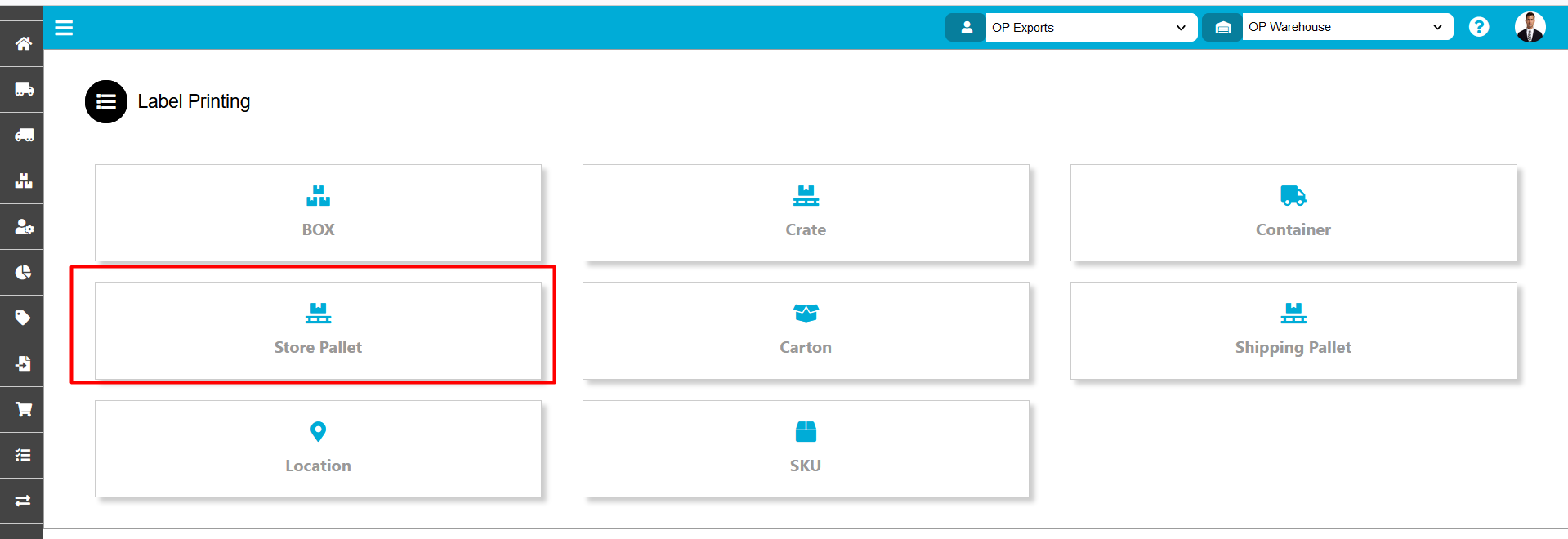
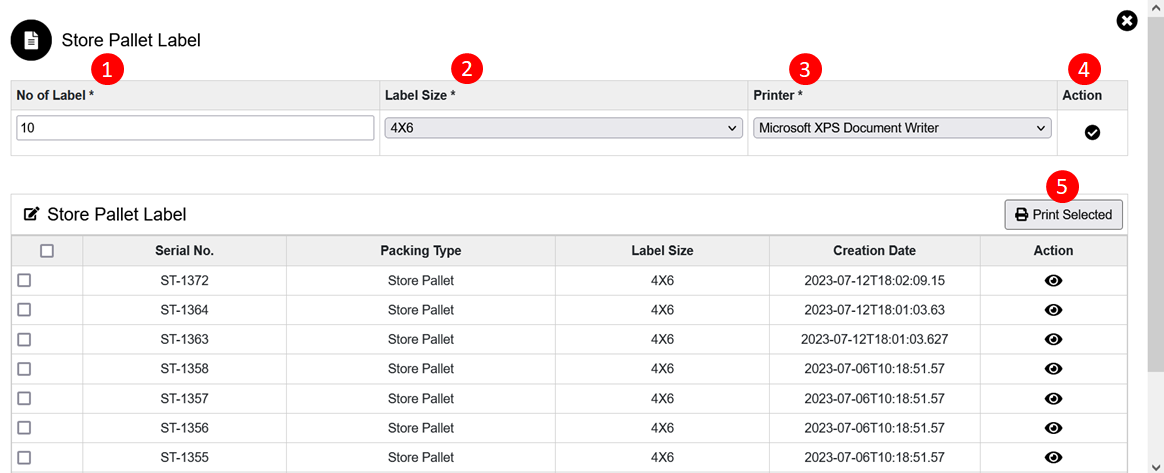
1. Enter the number of container label you want to print.
2. Then select label size as 4X6 and 4X2.
3. Select the printer from the drop-down.
4. Click on action button then system will display serial no with packing type & label size.
5.Then select the check for printing the label & click on print selected then label will print.

Created with the Personal Edition of HelpNDoc: Maximize Your Documentation Output with HelpNDoc's Advanced Project Analyzer