CONTAINER
Container Label
A container is a sealed, rigid, reusable metal box used to hold goods that require transport by truck.while processing the order user will use bar code for scanning & that label will generate by using label print menu.
For printing the container label user need to click on label menu & the label printing menu will open then click on the container tab.
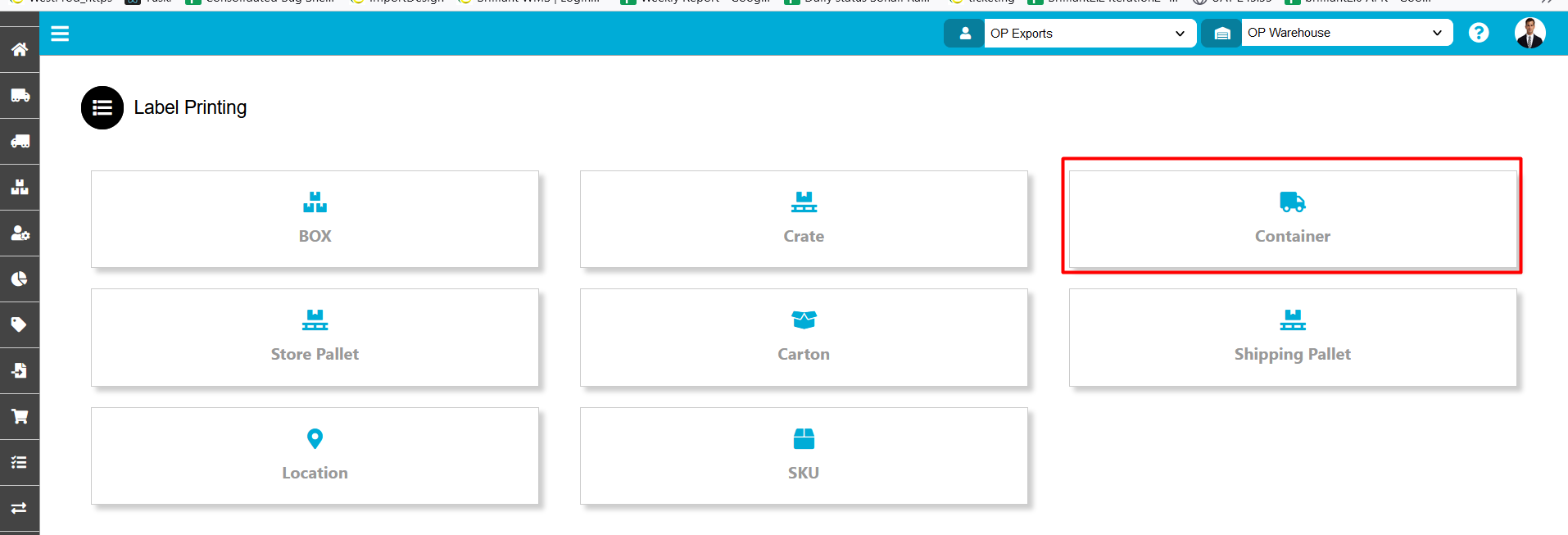
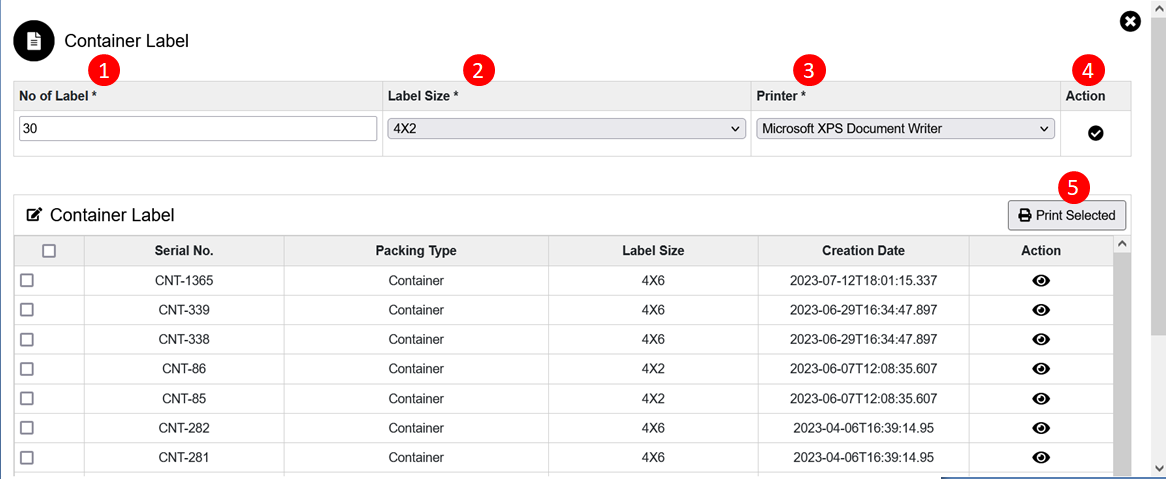
1. Enter the number of container label you want to print.
2. Then select label size as 4X6 and 4X2.
3. Select the printer from the drop-down.
4.After that click on action button then system will display serial no with packing type & label size.
5.Then select the check for printing the label & click on print selected, then label will get printed.

Created with the Personal Edition of HelpNDoc: Easily create CHM Help documents