RFID Configuration
RFID Tagging
RFID Tagging is used to configure the bar-code with the RFID tags.User can configure Pallet code,location code, SKU code,Shipping pallet Code. For configuration user need to navigate from administrator menu to tools & utilities and need to click on the RFID Tagging menu.
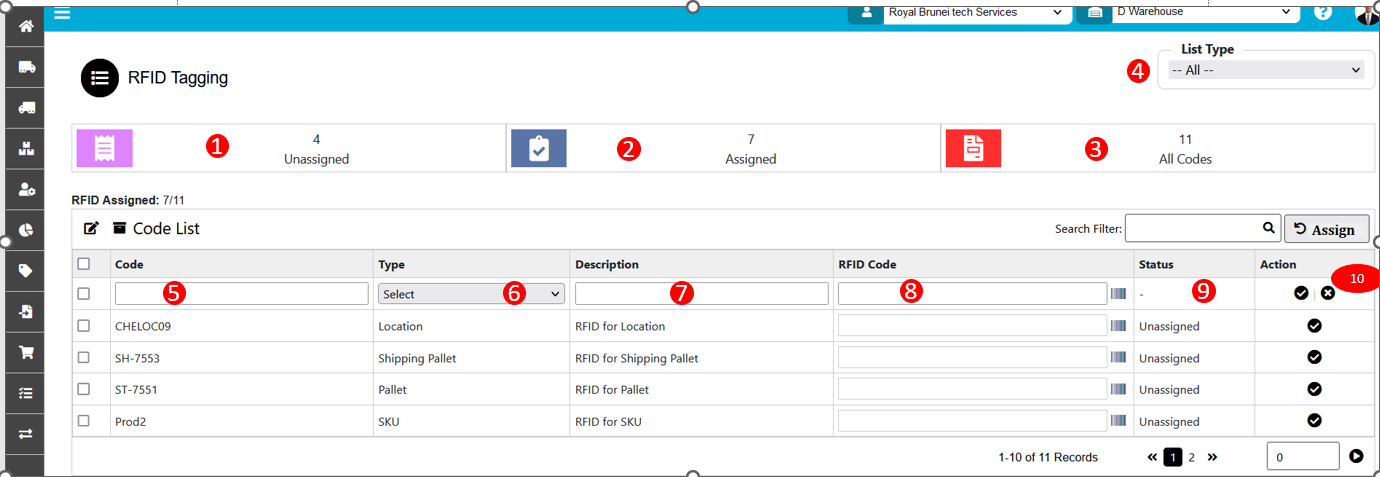
1. Unassigned : In unassigned tab system will display all code which are having status of unassigned.
2. Assigned : In assigned Tab system will display all code which are having status of assigned.
3.All Code : In all code tab system will display all code which are having status of assigned & unassigned.
4. List Type : If user want to filter out date then user can use the list type.
5.Code : In code field user will enter code of pallet,location,SKU as well as shipping pallet.
6.Type : In type field system will diff type as pallet,SKU,ship as well as location. user need to select the type as per defined code.
7. Description : In description field user need to fill extra information about code.
8. RFID code : In RFID code user need to configure the RFID Tag.
9. Status : In status field system will display the status of code as assigned or unassigned.
10. Action : If user clicks on the action button of Right icon then system will save the record or if user clicks on the cross Icon then system will not save the record.
Created with the Personal Edition of HelpNDoc: Easy Qt Help documentation editor