Email Setup
Email Notification Setup
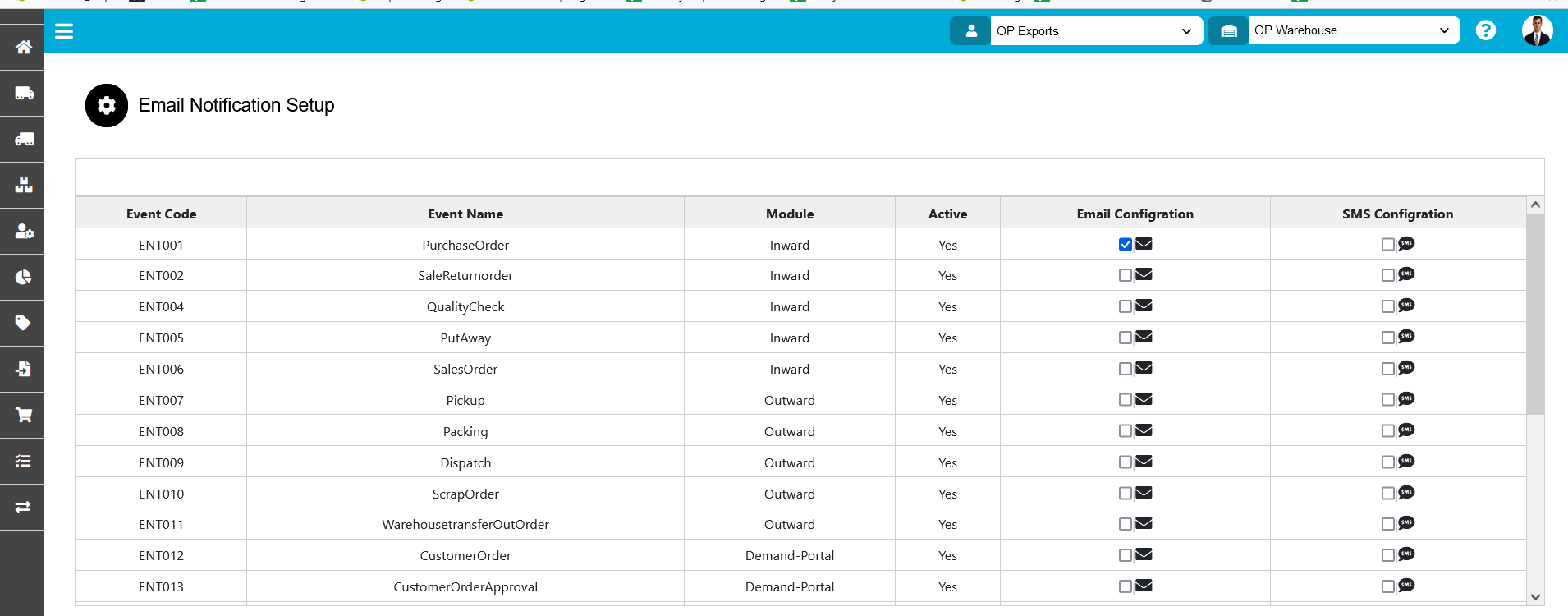
- In Email setup user can setup the email or SMS alert at every stage of order process.
- For setup user need to click on the administrator then navigate to tools & utilities and click on email setup.
- User will able to see the module wise events for which event user want alert then user need to click on checkbox.
- If user check the check box then system will setup the email or SMS alert for that event.
- when the selected event will complete then system will send the alert to the user.
How to configure email
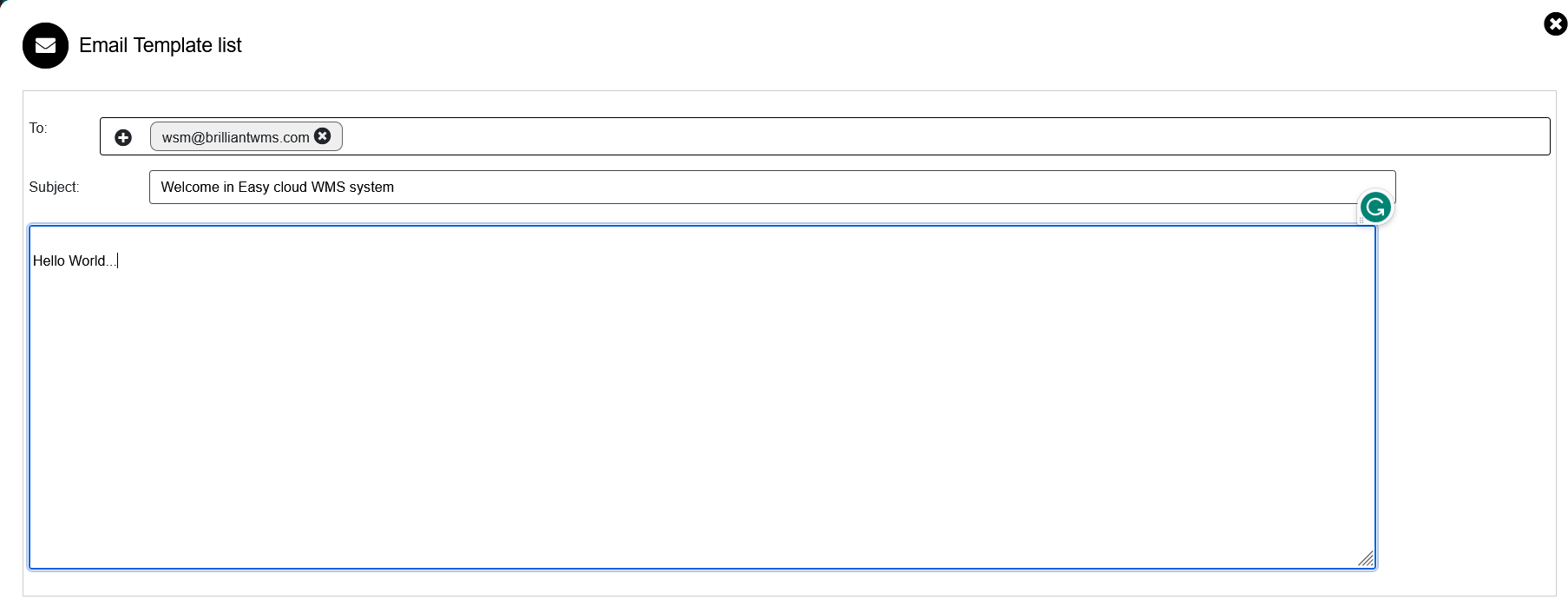
1. To configure the mail user need to specify the email address into the field.
2. After that user need to enter subject & description.
3.If user check the check box then system will setup the email alert for that event.
How to configure SMS
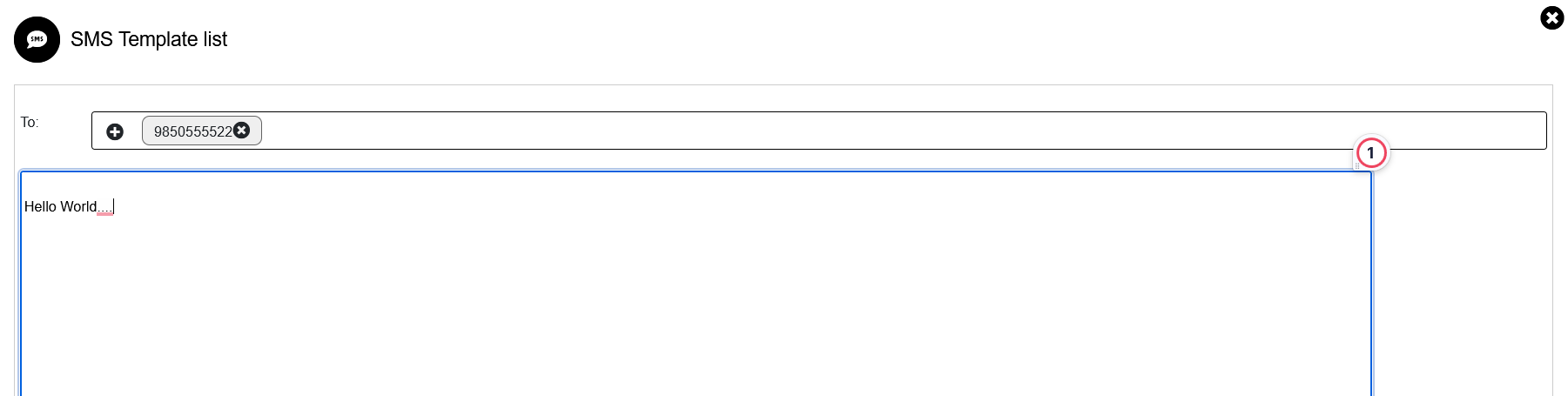
1. To configure the SMS user need to specify the contact No in To field.
2. Then user need to enter description.
3.If user check the check box then system will setup the SMS alert for that event.
Created with the Personal Edition of HelpNDoc: Produce Kindle eBooks easily