Query Builder
Query Builder
It is a type of tool for querying data into the table and displaying all related information.For accessing query builder menu user need to click on the administrator menu then from tools & utilities click on query builder. User can set the email notification for it if user want to access any stock related report.
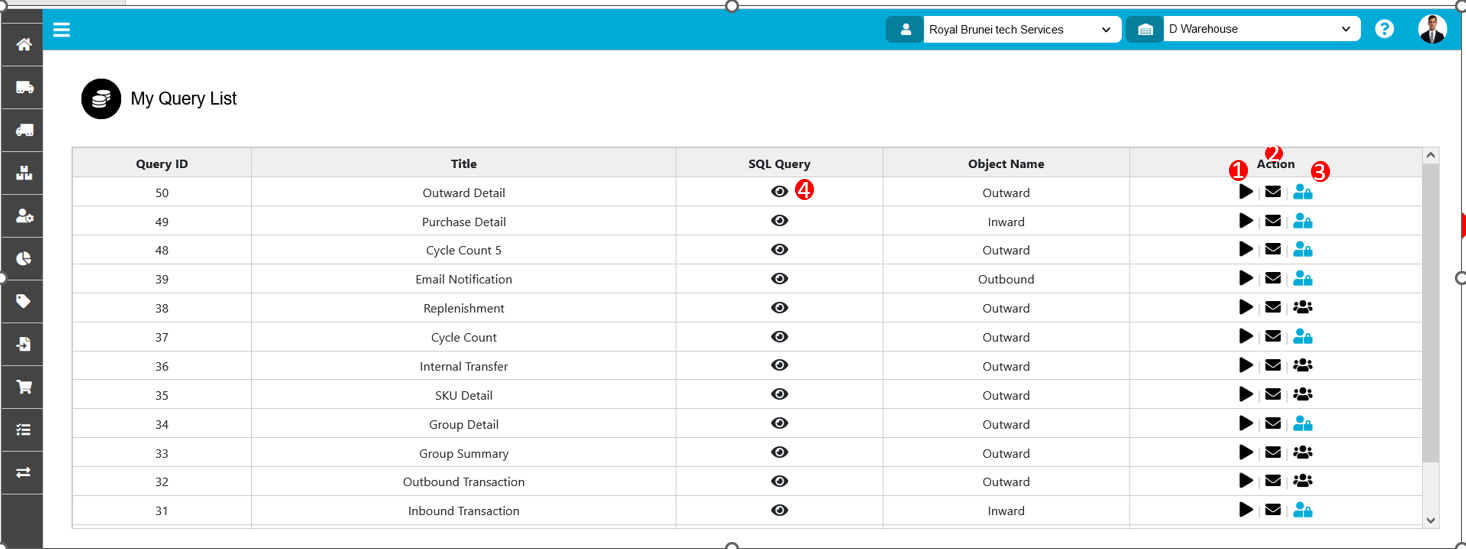
1. Execute Query : Execute query is used to execute the query.After clicking on execute query system will open the below mentioned image.
2. Alert : Alert is used to set the notification for particular query.
3.If user set query as public then it is accessible by any user & if it is private then it will be accessible only by admin user.
4. View button : To view the query user need to click on the view button.
Execute Query :
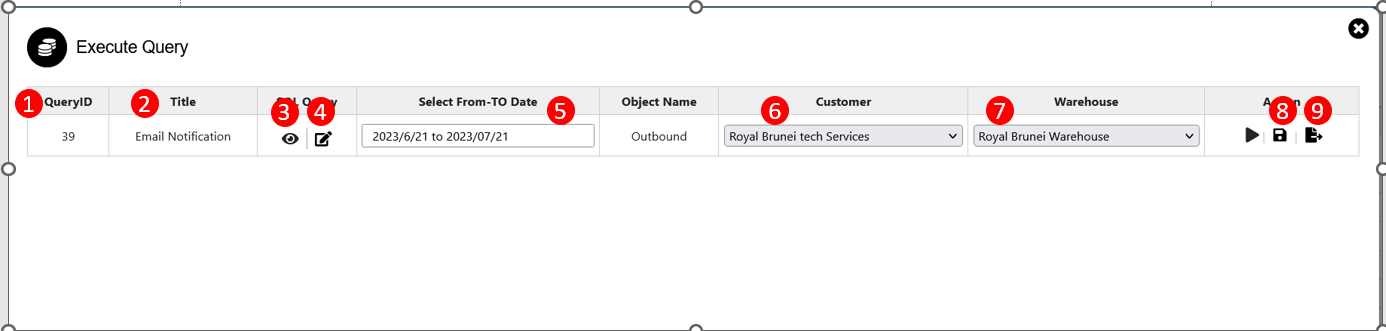
Execute Query contain following functionalities :
1. Query ID : System will display query Id.
2.Title : System will display title of query.
3. View button : View button is used to display the query.
4. Edit button : Edit button is used to edit the Query.
5.Select from-to Date : After selecting from-to date system will display result between the dates.
6.Customer : After selecting customer & executing the query system will display the result related to customer.
7.Warehouse : After selecting warehouse & executing the query system will display the result related to warehouse.
8. Save Query : For saving the query user should use this button.
9. Export Button : After clicking on export button system will display result in excel format.
Edit Button
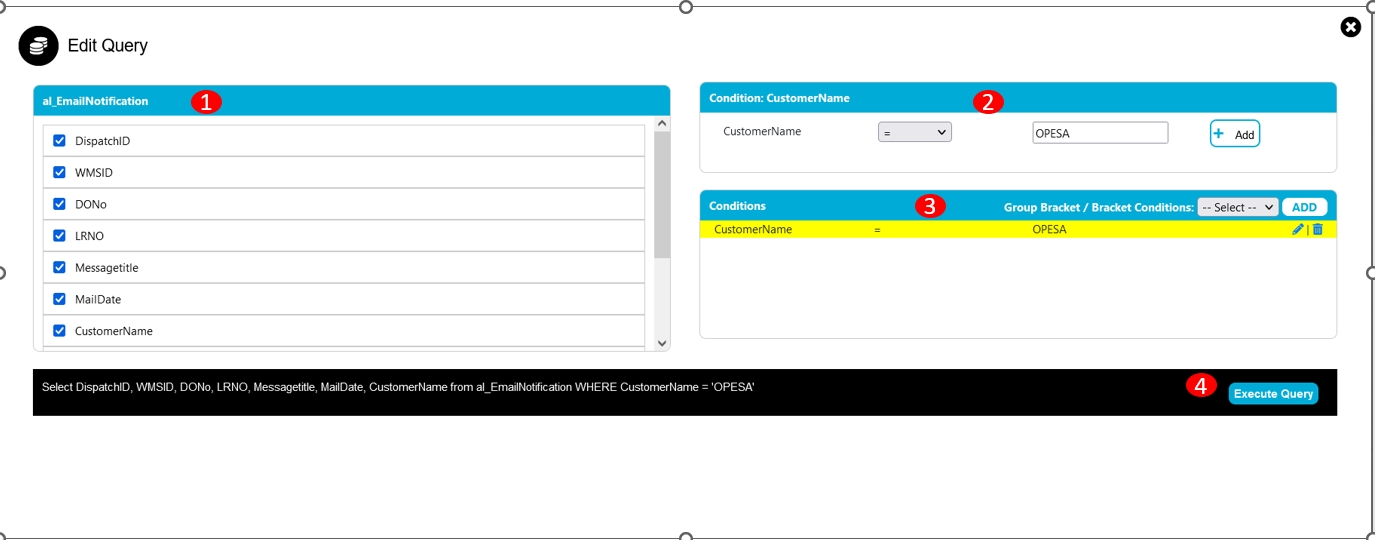
1. All columns related to query will be displayed. If user want to see particular column result then user need to select the column & need to click on execute query button then system will display the result.
2. Condition : If user want to execute the query with condition then in drop-down there are various conditions provided. User need to select condition from drop-down & click on add button, then system will add condition to query.
3.The added conditions will display in conditions field.
4. User can execute the query with or without selecting the columns.
Created with the Personal Edition of HelpNDoc: Easily create PDF Help documents