Pallet Transfer
Mobile Pallet Transfer
For transferring pallet to different location user can use pallet transfer menu.Pallet transfer menu is applicable for only customer & warehouse which having business rule of with pallet flow.
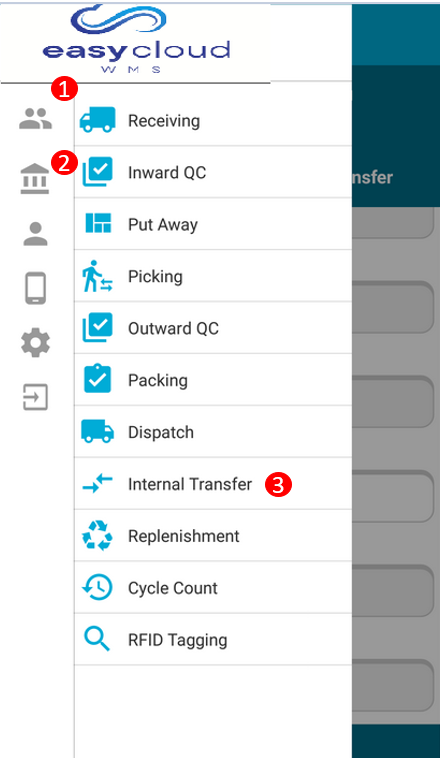
1.Select Customer : After login user need to select the customer from list for that user need to click on the customer symbol then list will open then need to select the customer from list.
2. Select Warehouse : After selecting customer user need to select the warehouse for that user need to click on the warehouse symbol then list will display from the list user need to select on warehouse.
3.Then User need to click on the internal transfer menu & system will displays the Internal Transfer page.
4. Click on pallet transfer menu.
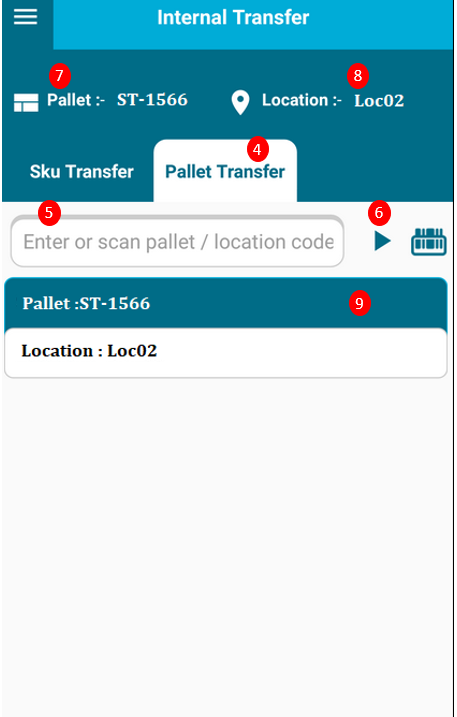
5.Scan or enter the values of pallet & location.
6. Click on action button.
7. The pallet value will bind in pallet section.
8. The location value will bind in location section & after binding of location pallet transfer process will complete.
9. The information of pallet transfer will display as shown in image.
Created with the Personal Edition of HelpNDoc: Easily share your documentation with the world through a beautiful website