Company Master
Company Master
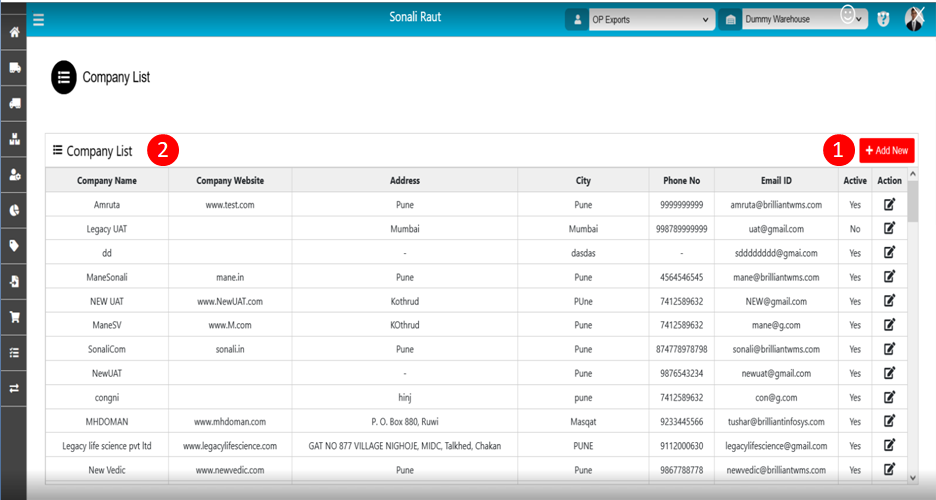
To use WMS system user need to register the company for adding company user need to use the company master menu.
To add Company, use the "Administrator" menu and click the "Company Master" button. This will open the Warehouse list wizard dialog.
The various parts of Warehouse list dialog are:
- Add New: To add the new Company details. User need to fill all mandatory field as shown below image & click on save button then company will be added successfully.
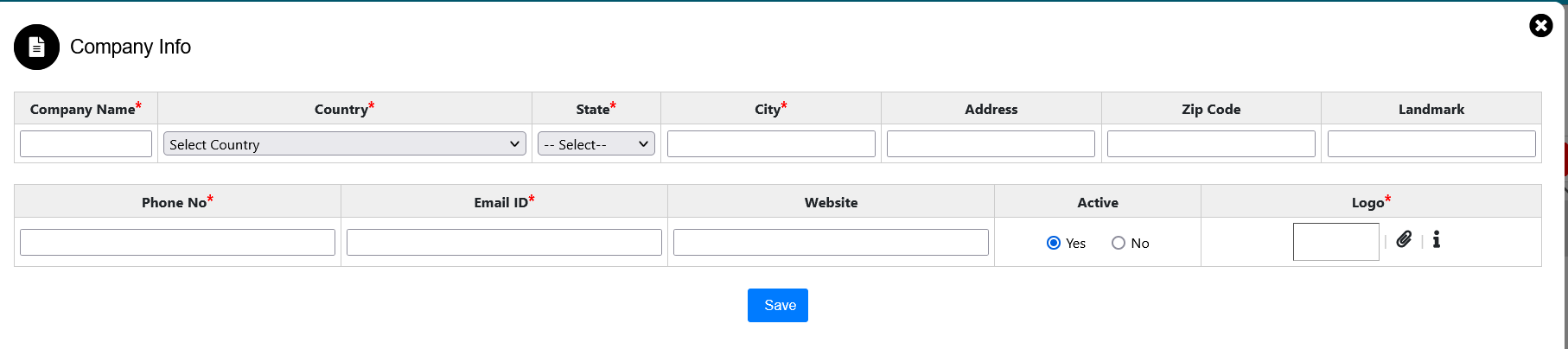
- Company List: After saving company user will able to see all details in Company list which contains Company Name, Company website, Address, City, Phone No, Email Id, Active, and Action.
- Edit: To edit the data click on edit icon this is in Action column.
Created with the Personal Edition of HelpNDoc: Effortlessly Create High-Quality Help Documentation with a Help Authoring Tool