Receiving
Inward –Receiving
After Creating the order next process is of receiving in this step user will count the actual quantity received with the order quantity. For this step user need to click on the red button which is present in inward orders after that system will open the receiving page.
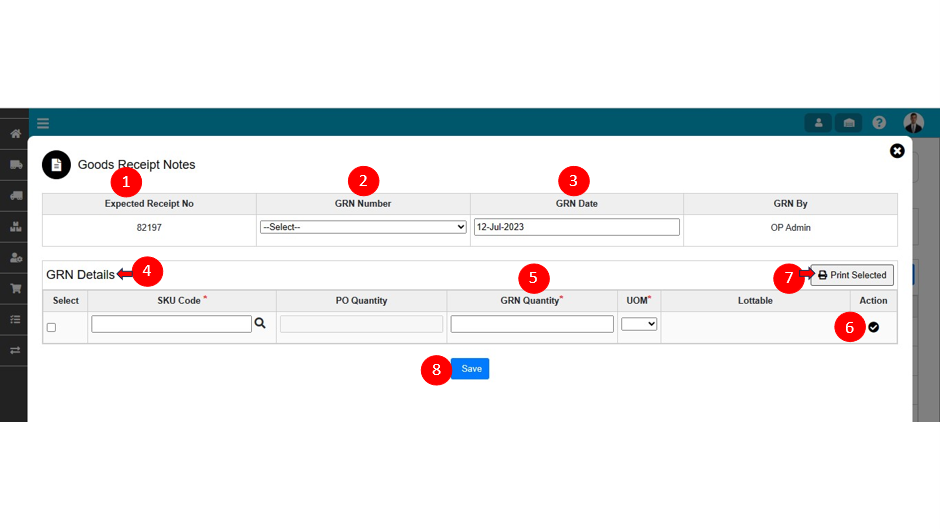
The various parts of this dialog are:
- Expected Receipt No: In this field, system will display order number against which we are doing receiving.
- GRN Number: After saving records of receiving system will generate the GRN number.
- GRN date: GRN date is the date when the GRN is completed.
- GRN details: User will bind all the SKU details for SKU which are present in the order like SKU code, purchase Order quantity, GRN quantity & all details will bind by default from system.
- GRN Quantity: In this field user will enter the actual received quantity against the requested quantity. This field is editable. If user receive the same quantity as order quantity then status will update as full receiving & if user receive the less than order quantity then status will be updated as partial receiving.
- Action: After that user need to click on the action button then SKU will get received.
- Print selected: by using this button user able to print the label bar code.
- Save: Then User need to click on the final save button.
The receiving for the order will completed & order will display in the receiving tab.
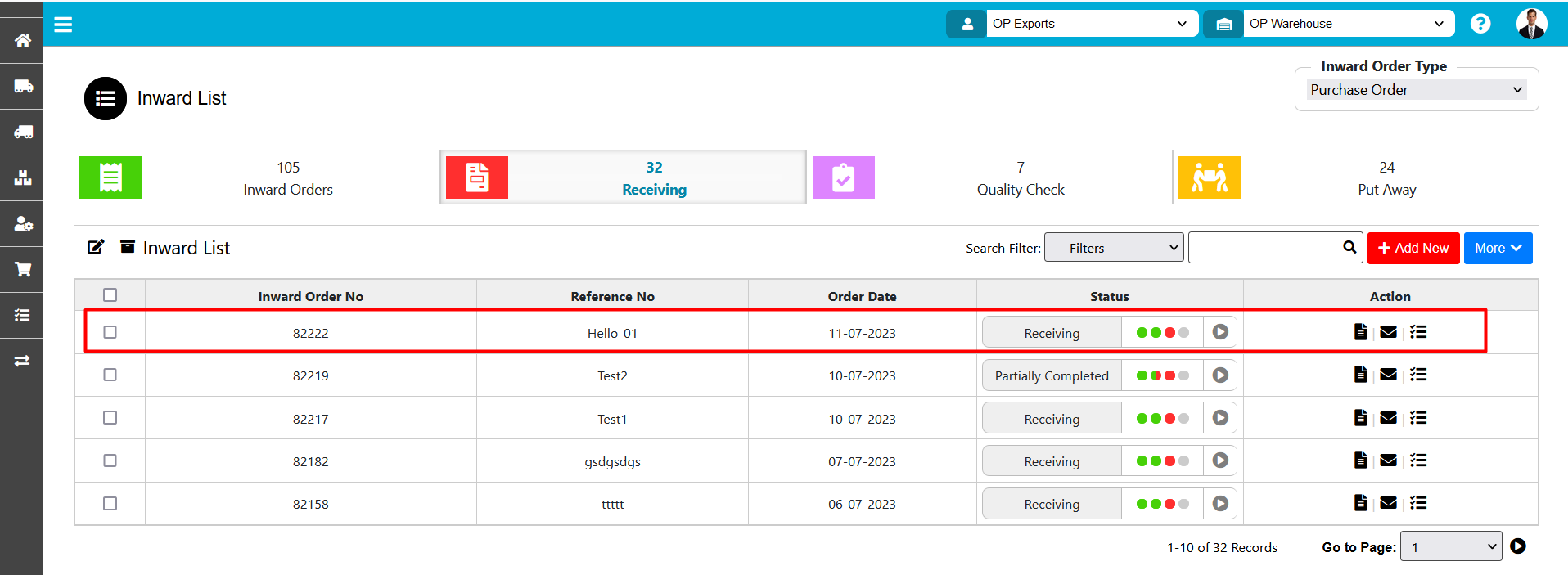
Created with the Personal Edition of HelpNDoc: Effortlessly Create Encrypted, Password-Protected PDFs