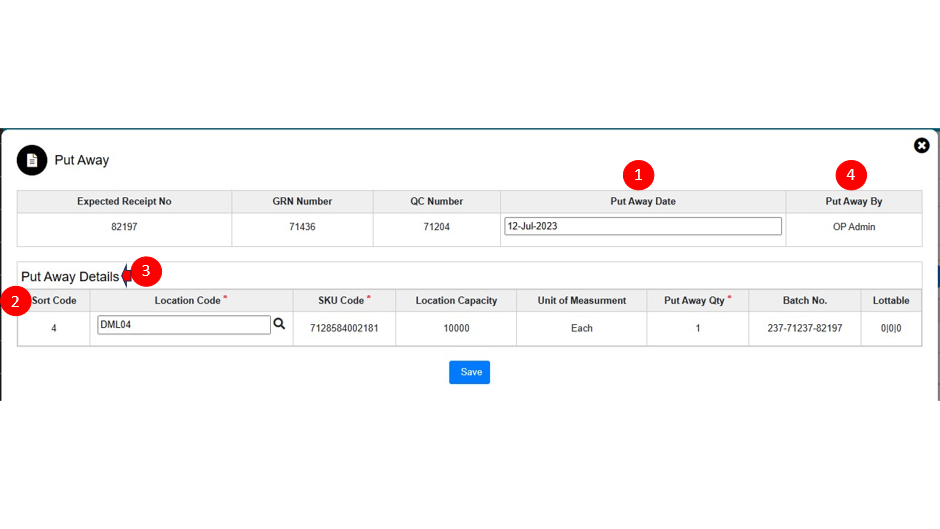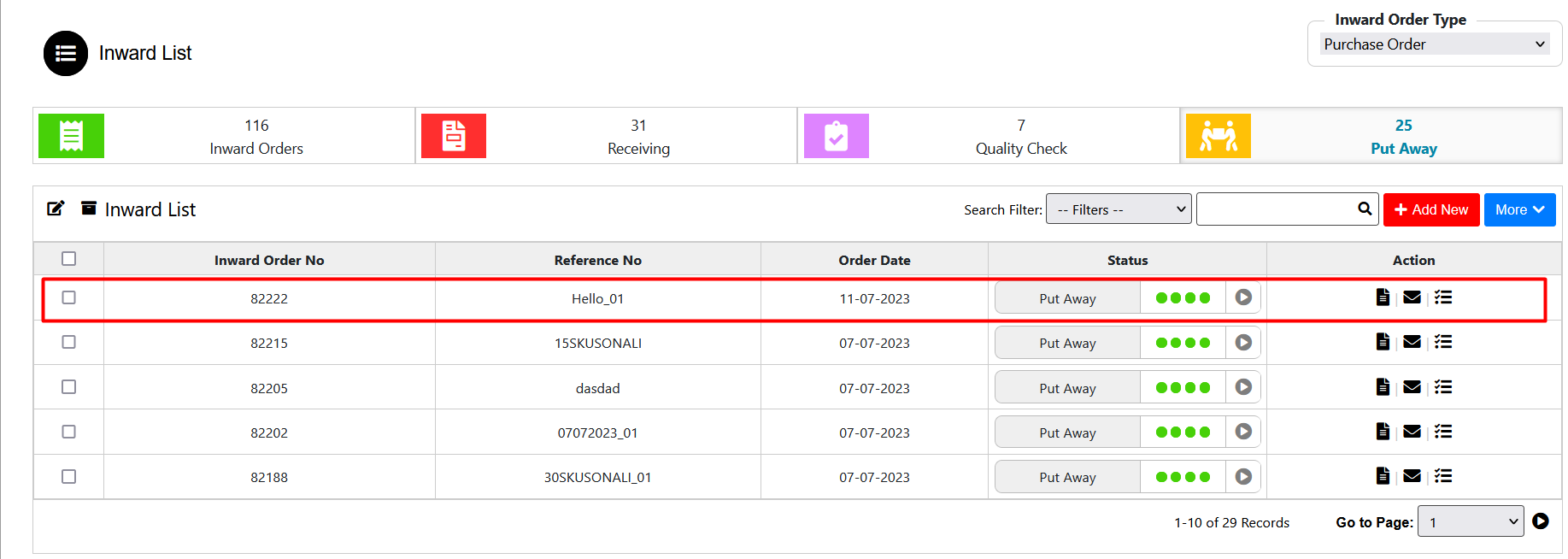Put-Away
Inward –Putaway
After Completing the quality check the next process is of put away. In this process, the system will assign the location for the SKU. If the user wants to edit the location, then user is able to do.
for this step, the user needs to click on the red button which is present in Quality check & system will open the putaway page.
The various parts of this dialog are:
- Put away Date: On which date the put away is completed.
- Sort code: To optimize the handling of picking lines, which describe the information that is required for picking items from inventory. The system will show the sort code as per the location assigned for the SKU.
- Put away Details: In the put away details system will display the SKU details along with the location code. The location will be an editable field. if the user wants to edit the field, he can edit by clicking on the search button and then selecting another location.
- Put Away by: In this field system will display the from which user put away is completed.
- After clicking on the final save button.
The system will complete the put away process then order will display in put away tab.
Note: The same flows are applicable for the sales return & transfer in.
Created with the Personal Edition of HelpNDoc: Easily convert your WinHelp HLP help files to CHM with HelpNDoc's step-by-step guide