Inward Quality Report
Quality Check Report
When an inward order was passed through the Quality check process then that Quality check record will inserted in the Quality Check report.
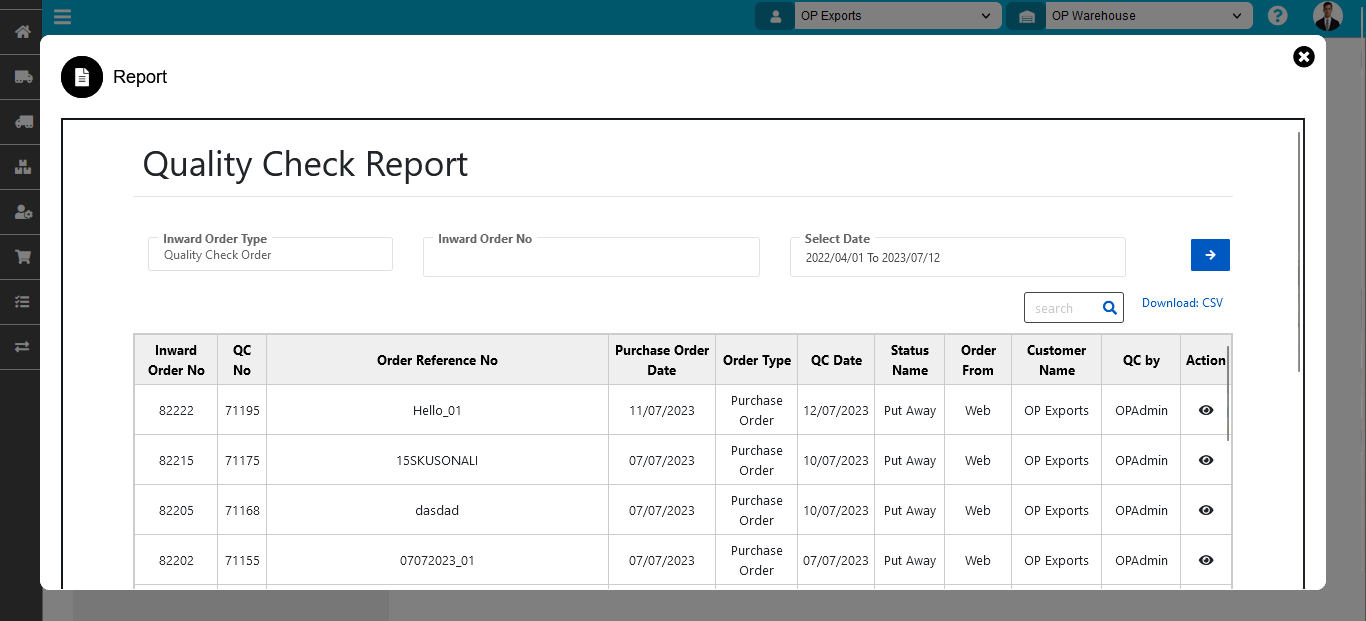
- Here is a Quality Check report in which all Quality Check orders from during a certain time frame will be displayed. You can able to assign filters here like from date to date.
- If we want more information about any particular Quality Check order then just click on the view symbol in front of that record under the Action column.
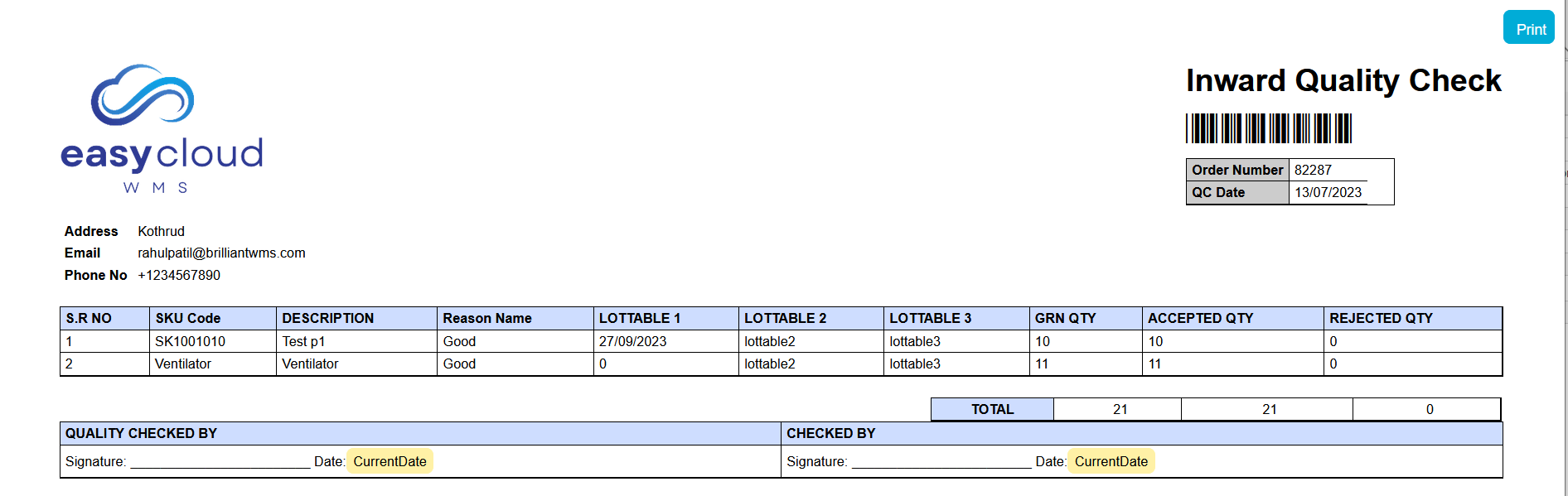
- Here is the Quality check report in which more information on the single order system is shown. GRN Qty, SKU code, UOM, and Accepted Qty, Rejected Qty is shown
- If user want to print the report then user need to click on the print button.
Created with the Personal Edition of HelpNDoc: Achieve Professional Documentation Results with a Help Authoring Tool