Inward Order Report
Inward Reports
- Purchase order report: When an order is created as inward then that created record got inserted in the Purchase order report.
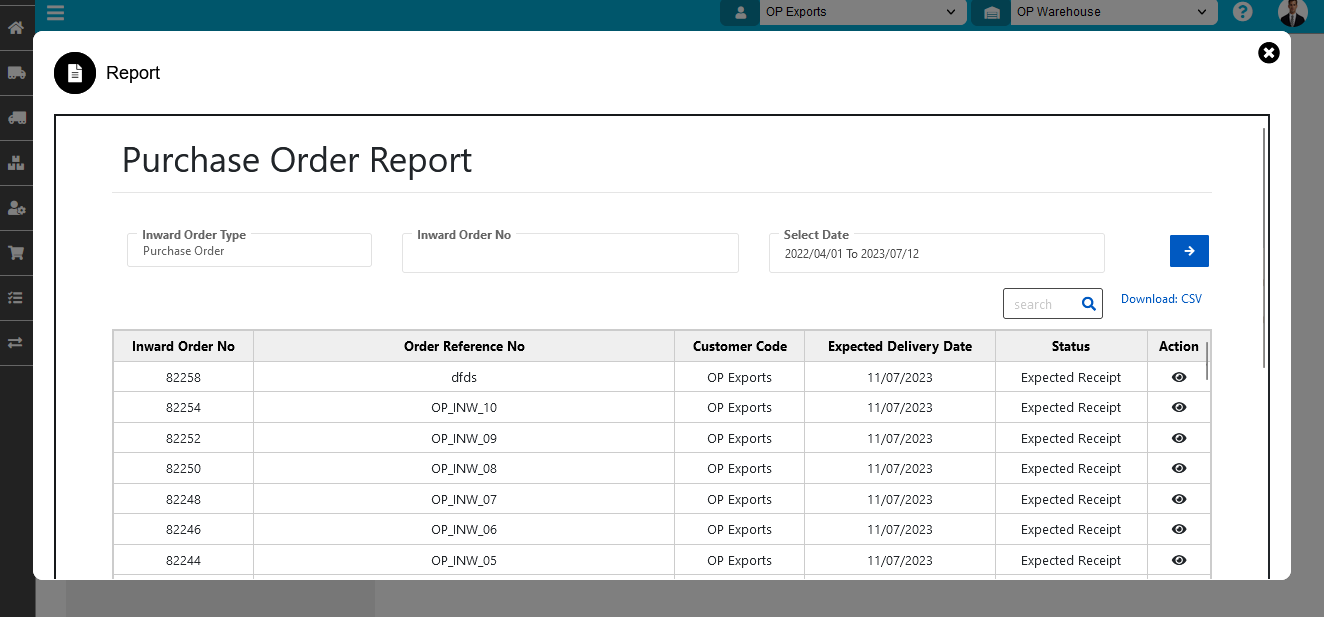
- Here is a Purchase order report in which all inward orders from during a certain time frame system can show. You can able to assign filters here like from date to date.
- If we want more information about any particular Inward Order number then just click on the view symbol against that record under the Action column.
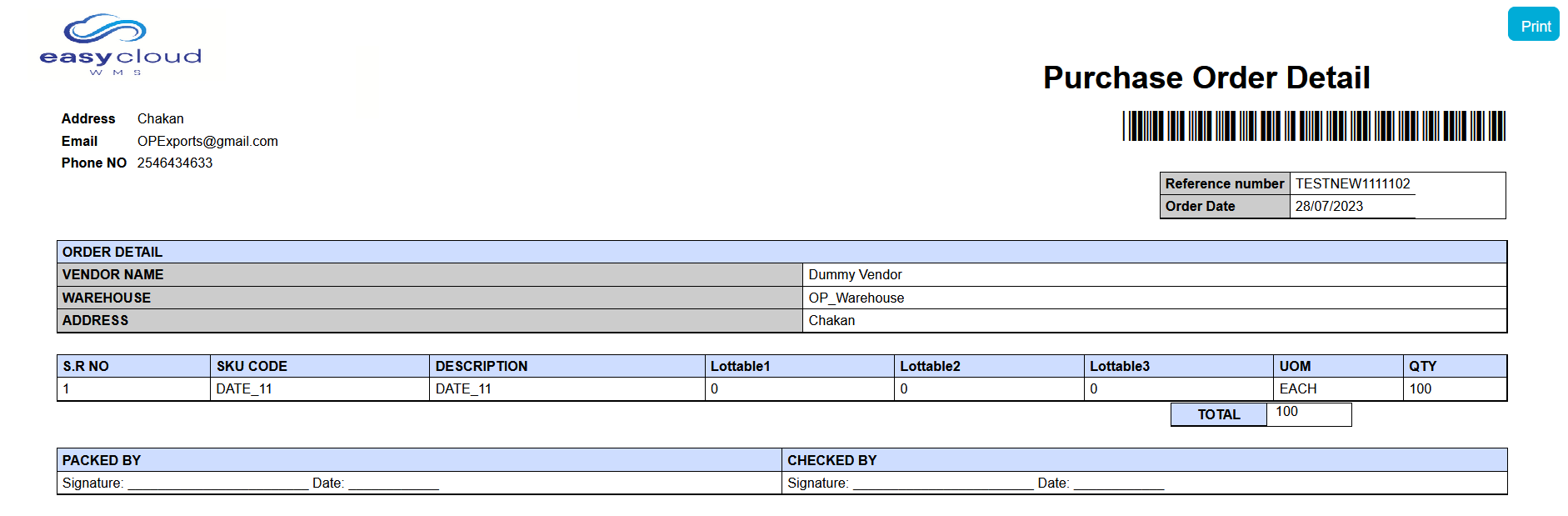
- Here is the Purchase order detail report in which more information on the single order system will show with details of LOTTABLE, SKU code, UOM, Qty.
Created with the Personal Edition of HelpNDoc: Easily create CHM Help documents