Group Allocation Report
Allocation Report
When a Sales order is one or multiple, we allocated it as one batch then after allocation creation, one record will be inserted in the Allocation report.
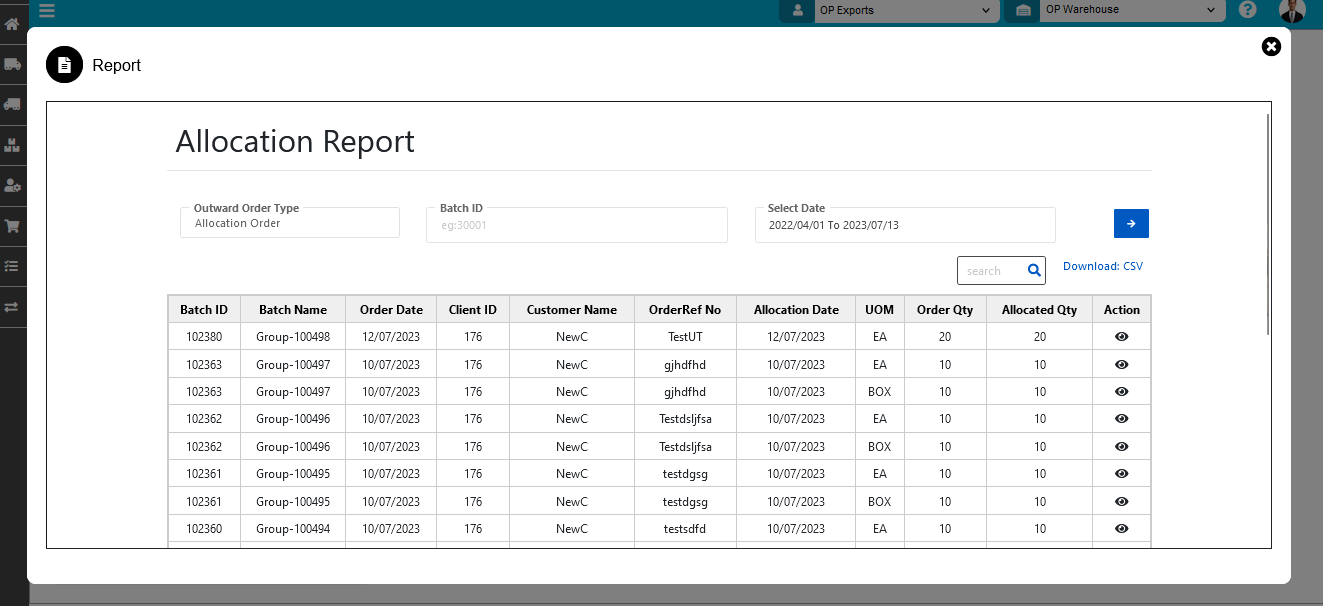
- Here is the Allocation report in which all Outward orders which are allocated during a certain time frame will be displayed. You can able to assign filters here like from date to date.
- If we want more information about any particular Allocation batch number then just click on the Eye Icon against that order under the Action column.
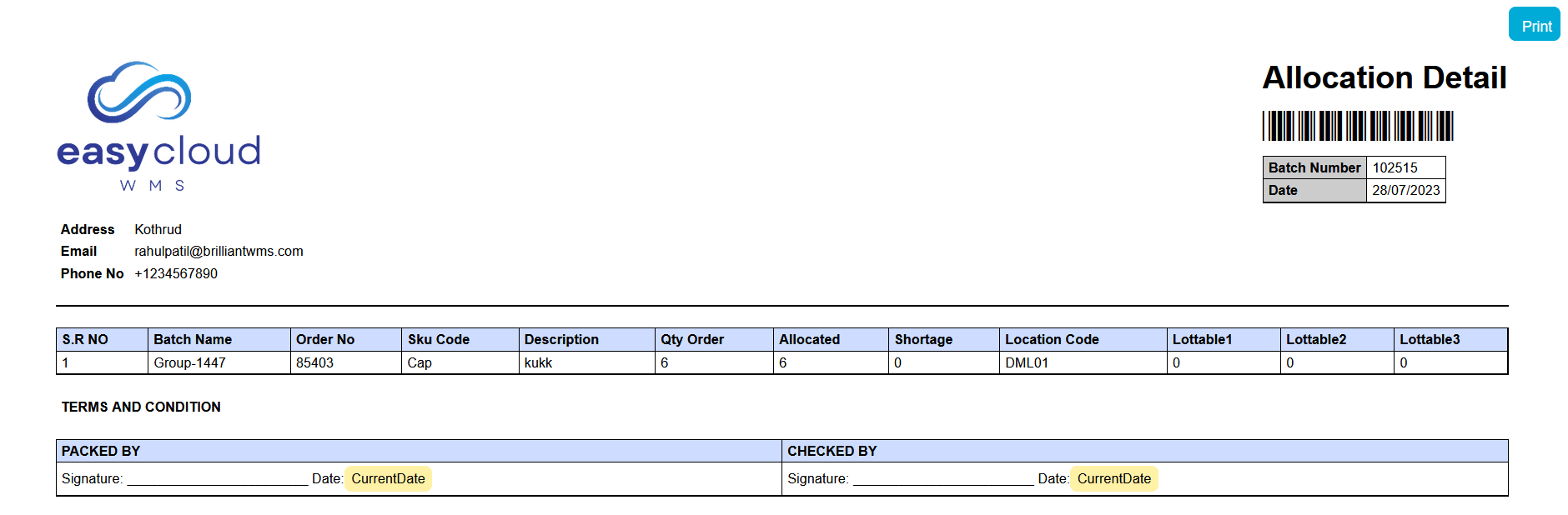
- Here is the Allocated order detail report in which more information on the single order system is shown like batch name,SKU code,order qty,allocated,shortage,location code.
- If user want to print the report then need to click on the print button.
Created with the Personal Edition of HelpNDoc: Streamline Your Documentation Process with HelpNDoc's Intuitive Interface