Dispatch
Outward-Dispatch
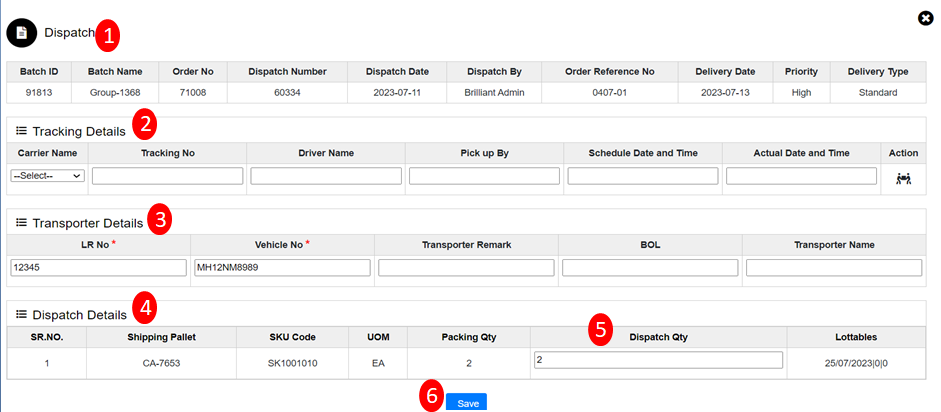
To do Dispatch, use the "Outward" menu and click on Packing section and click on Dispatch red icon. This will open the allocation wizard dialog.
The various parts of this dialog are:
- In header order details will display which include Batch Id, Batch Name, Order No, Dispatch Number, Dispatch Date, Dispatch By, Order Reference No, Delivery Date, Priority, Delivery Type.
- Tracking Details: In Tracking Details display Carrier Name, Tracking No, Driver Name, Pick up By, Schedule Date and Time, Actual Date and Time.
- Transporter Details: In Transporter Details LR No, Vehicle No, Transporter Remark, BOL, Transporter Name.
- Dispatch Details: Dispatch Details includes Sr. No, Carton, SKU Code, UOM, Packing Qty, Dispatch Qty, Lottable.
- Dispatch Qty: User able to enter Dispatch Qty.
- Save: When clicked on Save button Dispatch will be done for order.
Order status change to Dispatch and in Outward Order List of Dispatch section.
Created with the Personal Edition of HelpNDoc: Full-featured Kindle eBooks generator